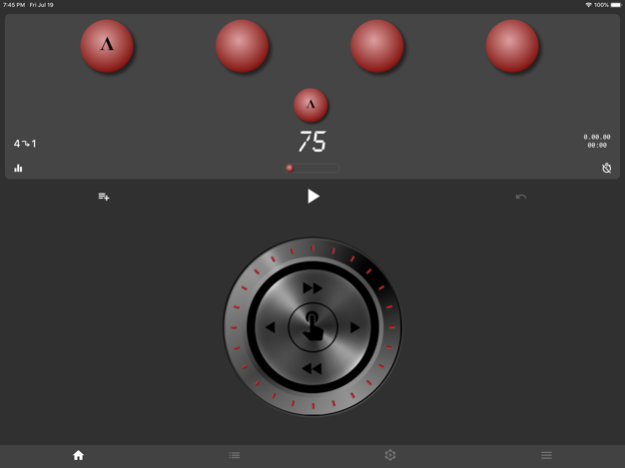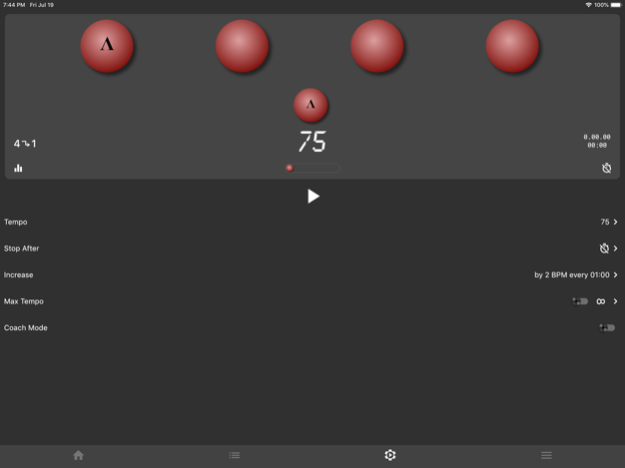MetroBeats 2.0.33
Continue to app
Free Version
Publisher Description
MetroBeats - A Professional Metronome App
Features:
- Up to 500 BPM
- Fractional BPM
- Very precise, even when played in the background
- Visual wheel with buttons for tap/slow/fast switching tempos
- Configurable Favorite Tempos
- Pendulum
- Automator
- Coach Mode
Fully customizeable metronome
- Choose between Polyrhythmic & Sub-division
- Flexible Time Signature - very intuitive. Touch/Drag beats to customize velocity & Time Signature
- A Unique mixer page for controlling sound & click feedback (vibrate & flash screen) per division/beat
- Timer based on # of bars / time
- 10 different Sound-Sets
Setlists
- Multiple setlists, each with a set of rhythms
- Move & Copy between setlists
- Auto switch to the next rhytm
Automator
- Increase tempo based on # of bars or time
- Limit Max tempo
- Automatic stop based on # of bars or time
- Coach Mode
Jul 20, 2019
Version 2.0.33
- a complete rewrite in flutter.
- a new audio engine.
- a much smoother and more accurate metronome.
About MetroBeats
MetroBeats is a free app for iOS published in the Audio File Players list of apps, part of Audio & Multimedia.
The company that develops MetroBeats is Logic-Wiz. The latest version released by its developer is 2.0.33.
To install MetroBeats on your iOS device, just click the green Continue To App button above to start the installation process. The app is listed on our website since 2019-07-20 and was downloaded 17 times. We have already checked if the download link is safe, however for your own protection we recommend that you scan the downloaded app with your antivirus. Your antivirus may detect the MetroBeats as malware if the download link is broken.
How to install MetroBeats on your iOS device:
- Click on the Continue To App button on our website. This will redirect you to the App Store.
- Once the MetroBeats is shown in the iTunes listing of your iOS device, you can start its download and installation. Tap on the GET button to the right of the app to start downloading it.
- If you are not logged-in the iOS appstore app, you'll be prompted for your your Apple ID and/or password.
- After MetroBeats is downloaded, you'll see an INSTALL button to the right. Tap on it to start the actual installation of the iOS app.
- Once installation is finished you can tap on the OPEN button to start it. Its icon will also be added to your device home screen.